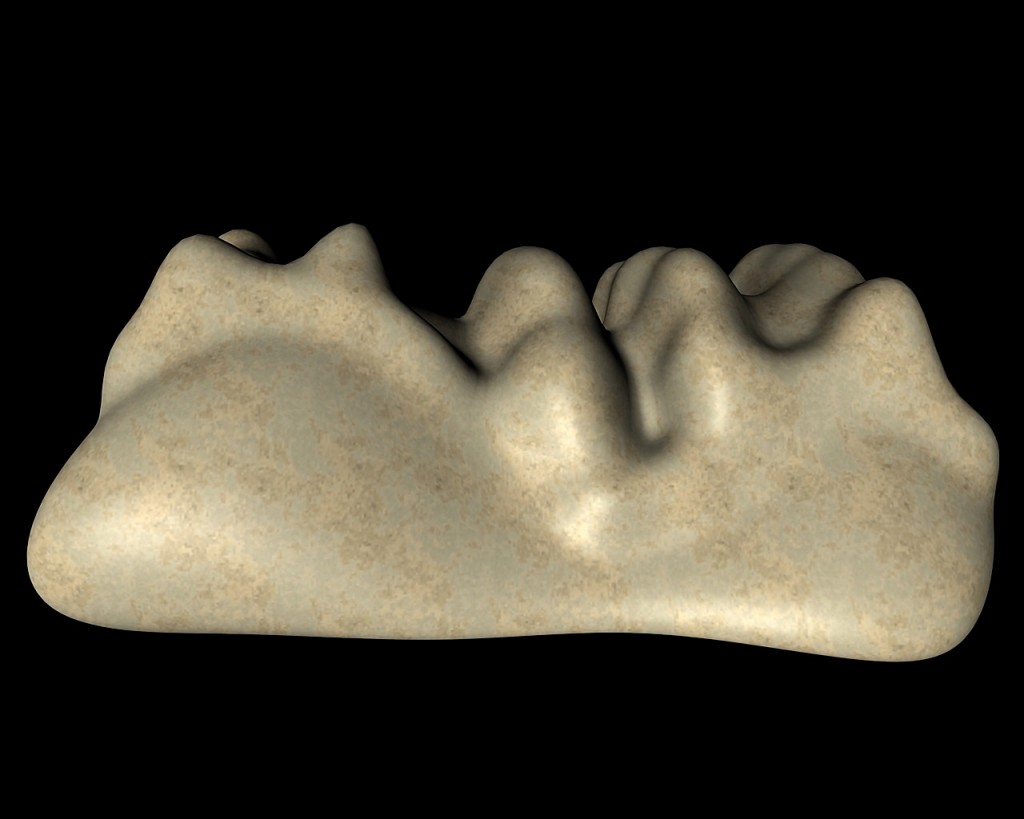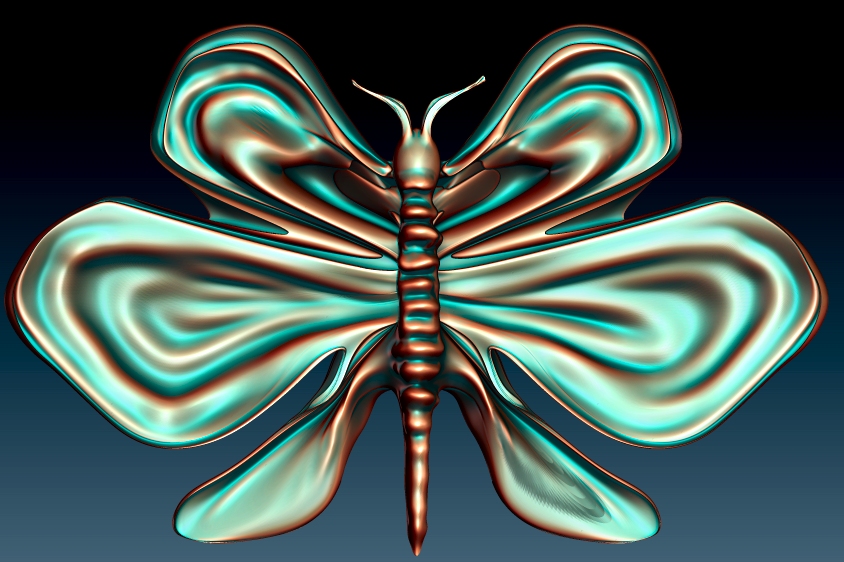10.18
This weblog is a companion to the Damage Inc website – here you can find new releases, tutorials, notices and more
10.18
10.07
Yeah, Ive kinna started calling both programs Z4D, coz saying it is easier (plus, its kinna cute, no?)
So, I spent a few minutes this morning, waiting for my son to get up and did a little something special…..
What is it? Well… its a weirdo blob thing LOL But what it is isnt important! Its how it was made that is (yeah it was a test run, so I wasnt too serious about making it “something”)
I started out in C4D, with a polygon which was extruded into a kind of plate, extruded it again, so Id have thickness, then hypernurbs’d it and finalized the mesh (again, trying to see how well I can replace the shell in silo – and I think I easily could) Then, using GoZ (which I installed into C4D last nite) I sent it to ZBrush and deformed it in there. Then using UVMaster (in ZBrush), I unwrapped the uv’s (in about 2 seconds) Finally, I sent it back to C4D, and using Bodypaint, I painted it with one of the stock textures.
The biggest point of this exercise was to really test GoZ — which I accidentally discovered yesterday in Z, doing clothing morphs. What GoZ does, is take your mesh from C4D (or other high-end apps like max, maya or modo) and places it into ZBrush for deformations or polypainting. Once GoZ is set up, all you have to do is click one button, and it opens up Z and adds the mesh to the document window. When youre done in Z, by clicking another single button, you can send it back to C4D with the deformations and the texturing, including any shaders applied in Z, as well as displ maps, etc, being in tact… all without having to export any obj’s. From there, you can do other C4D things to it – like using Bodypaint, for example (tho, I cant see the point of using both polypaint and bodypaint – me, Id only ever use the latter)
So now, comes the picking at it part. Ok, so the uv’s are a damn mess IMO. Since UVMaster flattens uv’s in seconds, it puts the cuts in wherever it sees fit (and doesnt give you the option to do so how you wish, like UVLayout) So, unless you have edge cuts already done in your mesh itself, UVMaster kinna butchers the uv islands (which I was already aware of before – this is not the first time I used UVMaster) I personally wouldn’t map that way, as its messy and anyone not using a projection painter would have a horrible time with seams (its not particularly good for Poser content, for that reason – but prolly is dandy for gaming content and such) So, unless I learn how C4D’s mapping system works (which isnt a high priority for me) or cut up my mesh in C4D (which Im not keen on doing), Id still export it out and map in UVLayout. But it was kinna neat that I could do all this in 2 programs, without having to export anything.
Finally, I messed with the mesh in ZBrush someore, just playing around. I turned the weirdo blob thingie into a butterfly. Rendered in Z with an oxide matcap.