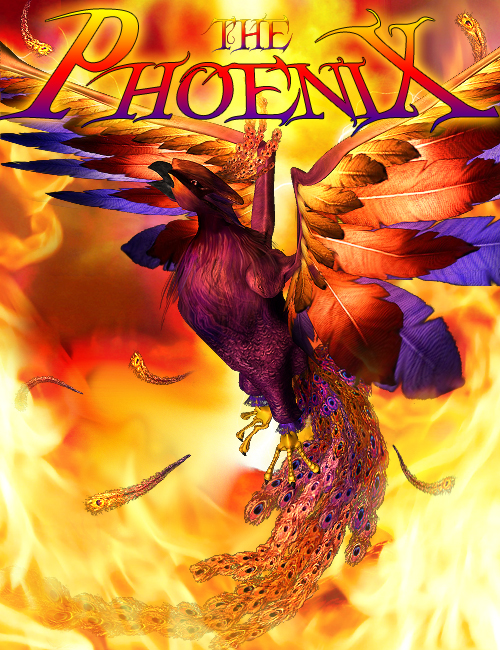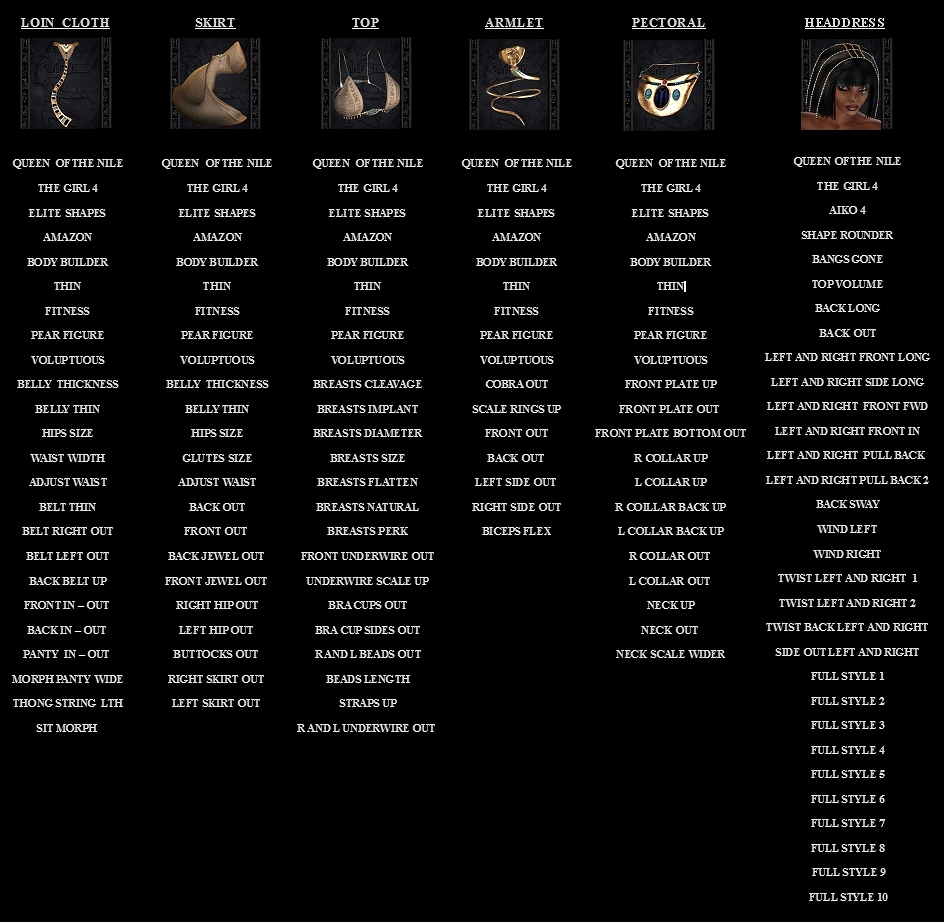12.04
This weblog is a companion to the Damage Inc website – here you can find new releases, tutorials, notices and more
12.04
12.03
12.03
Release Date: January 2008
Store Product Page: Frostbite
_______________________________________________________

There once was a great Queen, who ruled the Arctic North with her King by her side.
But the untimely death of her true love turned her heart to ice.
Soon, a transformation would begin; one that would change her into the most wicked and powerful being ever.
Harnessing the power of cold death and hail fire, she now reigns supreme as the ultimate form of doom.
===== LIST OF CONTENTS: =====
Frostbite Character
1 Partial Custom/DAZ Dialed Head INJ/REM
1 DAZ Dialied Body INJ/REM
1 Default Skin MAT
10 Makeup Options (Natural and Fantasy)
8 Eye Options (4 Natural and 4 Fantasy)
2 Eye Reflects, Off Option as well as Tears off and on
Conforming Clothing and Armor
Bikini Top
Bikini Bottoms
Bracers
Shin Guards
Thigh Guards
Props Included
Pair of Pauldrons
Crown, with 5 Other Prop Options (Snow Leopard Fur, White Peacock Feathers, Headplate, No Chains and Tiara)
Hailstorm, the Sword of Ice
Ice Throne
Poses Included
5 Poses with the Sword
5 Poses with the Throne
5 Poses with the Sword and Throne
10 Lights Included
===== CLOTHING MORPH LIST: =====
{{http:www.damageinc3d.net/Promos/Frostbite/MorphList.jpg}}
===== POSER INSTRUCTIONS: =====
..:: USING THE CONTENTS ::..
As this set uses V4.2, Morphs ++, Aiko 4 and Elite, to load the character, you must first load Aiko 4 into your scene. Make sure she is selected, then browse to your Pose Library, then Frostbite, and you will see all the options. Morph options load all morphs, and there is a pupil dilate morph included, to shrink her pupils for use with the fantasy eye mats. The apply all skin option, loads all default mats (and this you will want to load first, before applying any of the other mats) From there, you may choose the eyes you wish to use, as well as makeup options. Keep in mind, the head morph partially contains a customized morph. The deltas are included in the pack – do not delete them, as the morphs cannot work without them.
The Clothing and Armor included are conforming items, so they will load onto V4, to move and bend with her. To locate these figures, you need to go to your figure library and find the Frostbite folder. To conform each one, load the item, go to the top of poser under the drop down menus and click on Figure. A new menu will open which will say conform, click that and then conform to and a new dialog will open with its own dropdown. Select Victoria 4 and hit ok, and the item will load onto V4. You will need to do this for all the figures. Also, keep in mind, to avoid pokethru, it is best to use the Magnetize clothing to V4 poses, which are included with V4 when you purchase her. Further instruction is explained in the tutorial included. The clothing also has a myriad of standard DAZ morphs, so you can fit it to your own characters. Each also has a special Frostbite morph, so that it will fit to her perfectly.
The Props included are many. The first you will see in the file list, is a pair of pauldrons. These will load onto her shoulders, and the ice spikes on them morph long or short. Next in the list, you will see the Crown and a bunch of options for it. The crown is designed to not only act as armor, but also as just a crown. The armor style crown loads with chains and a noseplate on it, and it has an open top. You can choose to use the peacock feathers, snow leopard fur or a metal headplate to close the top (or alternatively, use a pony tail style hair) There is also a no chains option, which transmaps out the chains entirely, should you want them off. The final option for the crown is a tiara style, which flips the crown upside down (for more of a Queen style crown, instead of armor) You can use the other options (fur, feathers) with the tiara style, but they are not designed to work with the tiara, so you will have to make adjustments to make them fit. Next in the list of props, you will see Hailstorm, the Sword Of Ice, which is designed with icy elements. The sword parents to both hands, and works with the poses included. Finally, the last prop… one which no queen would be complete without — a throne of Ice. The throne is designed to look very icy and cold, and the snow globes on the pillars actually have snow in them. It even includes a special light, to make it look extra icy. The throne also has poses which work with it and a light made specially for it.
There are 15 poses for V4 also included, which work with the Sword and Throne. The ones that show the sword require the sword be loaded first, before posing. The thumbnails depict which proper hand to load. The poses are also designed for the throne, but the throne is not parented as the sword is. Instead, the poses work with the throne at 0. In order to move the throne back, you can use the camera or alternatively parent the throne to V4’s hip, then move her by her hip back. Instructions are included in the tutorial
Lights included (in your Light Library/Frostbite) are designed to set off the shaders in the character mats. There is a mix of spotlights and brights, in many different colors. There is also one extra light included, which was created for the throne. This light was created in such a way, that it reacts with the throne, to make it look extra icy and transparent as if light were shining through it.
===== OTHER NOTES: =====
A complete PDF Tutorial is included in the set. This will install to your Runtime folder, under Tutorial (Frostbite.PDF) It elaborates on instructions, and theres added tidbits you can read at your convenience.
Aside from the character shaders not translating over properly, as is always the case, this set will work beautifully in DAZ Studio. Some adjustments may be necessary, since I have not included separate MATS for DS.
Color coded and labeled templates for all figures and props are available, so you can make your own textures.
Conforming Outfit and Armor all have blank channels, so you can make your own custom morphs and inject them simplistically.
The thumbnails for the pose and light files are the standard 91X91 resolution, so that they will show properly in DAZ Studio. If you are a poser 5 or higher user and prefer the larger thumbnails (which are 125×125 in size), you can download them here: Frostbite Thumbs
Please Note:
Bigger thumbnails will NOT work in DAZ Studio, nor lower versions of Poser, so only download these if your using Poser 5 and higher.
Instructions to install larger thumbnails:
These are set up to the same exact locations as the original sets thumbnails. To install, simply unzip it to your Poser Runtime, and overwrite the old thumbnails.
KNOWN ISSUES
The membrane eye mat does not work with the eye reflections. It is for this reason these eyes have shaders on them, to make them look glossy.
As covered in the Tutorial included, when using the conforming clothing in Poser, you may need to use the Magnetize clothing to V4 poses (which come with V4) so that absolutely no poke thru will occur. The tutorial explains this at length, and walks you through how to do this.
Technical Support is always available. If you have questions that need answers, feel free to email me — IgnisSerpentus@damageinc3d.net
12.03
Release Date: November 2008
Store Product Page: Armageddon
_______________________________________________________
________________________________________________________
Armageddon is the sequel to Airiolus and Beezlebabe, a pack I did a very long time ago. After three years since the first, I finally decided to do a sequel that contained everything I could not acheieve in the first pack, since it was one of my first packs ever. Upgrading it meant including posable figures, better weapons and an explosive amount of killer options, which are sure to make exploring both sides way more fun than the first pack.
The story follows The Archangel, Airiolus and the Demonic Beezlebabe, as they do battle against one another. But in this story, Armageddon, it is the final battle of Good and Evil – and the prize is dominion over Earth. Airiolus will also discover a shocking secret – that the evil vamp, Beezlebabe, is also her sister. Will Good or Evil prevail? That is up to you to decide.
===== LIST OF CONTENTS: =====
Airiolus and Beezlebabe Characters
2 Partial Custom/DAZ Dialed Head INJ/REM
2 DAZ Dialied Body INJ/REM
2 Skin MATS (For Airiolus and Beezlebabe)
10 Makeup Options (5 For Airiolus, 5 For Beezlebabe)
6 Eye Options (3 For Airiolus, 3 For Beezlebabe)
2 Eye Reflects, Off Option as well as Tears off and on
Posable and Conforming Figures
Angel Wings
Demon Wings
Easy Pose Devil Tail
Also includes 3 MATS For each pair of wings
Props Included
Citadel Of Light Architecture
Optional Eternal Light Effect for Citadel
Halo (With both Glitter and Lightning Effects)
Sword (With Right and Left Hand Parents)
Fortress Of Hellfire Architecture
Optional Hellfire Rising Effect for Fortress
Horns (Both Red and Black Options)
Pitchfork (With Right and Left Hand Parents)
Poses Included
10 Poses for Airiolus, which work with the Sword
10 Poses for Beezlebabe, which work with the Pitchfork
5 Poses for Angel Wings
5 Poses for Demon Wings
10 Poses for Devil Tail
Lights Included
5 Bright Lights for Airiolus
5 Dark Lights For Beezlebabe
===== POSER INSTRUCTIONS: =====
..:: USING THE CONTENTS ::..
To load the characters, you must load V4.2 into your scene. Make sure she is selected, then browse to your Pose Library, then Armageddon, and you will see all the options. Morph options load all morphs, Apply All Skin options are there for both characters as well (and these you will want to load first, before applying any of the other mats) From there, you may choose the eyes you wish to use, as well as makeup options. Keep in mind, Airiolus’ skin is very different than Beezlebabe’s, so you must load the corresponding mat options, or they will not match. Also keep in mind, their head morphs partially contain customized morphs. The deltas are included in the pack – do not delete them, as the morphs cannot work without them.
The figures included ALL pose and conform to the characters. Airiolus has her pair of Angel wings, and Beezlebabe has a pair of Demon Wings and an Easy Pose Devil Tail. To locate them, you will find them in your figures library, in “Armageddon” Double click each icon to load, and they will automatically be selected in the scene. Go to the top menus of Poser, under figure/Conform To, then select V4 in the dropdown list, hit ok and they will load to the correct locale on her body.
You will also notice in the Pose Library that there are MAT options and poses for the wings, as well as Poses for the tail. You must select the wings or tail in the scene, and click each icon to load. The V4 Poses are labeled with which hand parent to use for the weapons.
The Props included are many. There are two pieces of architecture included for each girl – a dark one and a light one. They also each include an optional prop to make a burst of eternal light, or rising hellfire appear on the prop as a special effect. These will load in place, once you load each piece of architecture, as they are parented to the corresponding props. Continuing on, each girl also has head gear, naturally, as an angel and devil are supposed to have. The Halo included has two material options, with Glitter and Lightning effects. The horns come in both Red and Black. These load to V4’s head, since they are parented, as well. The last set of props each girl has, is a weapon. Airiolus has a Sword of Righteousness, while Beezlebabe, naturally, has a Pitchfork. These props include both Right and Left hand parents, and are also saved with the poses for V4, so they will position perfectly when using them — in order for this to work, you must load the props first and then click the pose.
Lights included (in your Light Library/Armageddon) are designed to set off the shaders in the character mats. For Airiolus, we have 5 bright lights and for Beezlebabe, we have 5 dark lights. To load, simply click on the icons.
===== OTHER NOTES: =====
A complete PDF Tutorial is included in the set. This will install to your Runtime folder, under Tutorial (Armageddon.PDF) It elaborates on instructions, and theres added tidbits you can read at your convenience.
Aside from the character shaders not translating over properly, as is always the case, this set will work beautifully in DAZ Studio. Some adjustments may be necessary, since I have not included separate MATS for DS.
Templates for all figures and props are available, so you can make your own textures.
The thumbnails for the pose and light files are the standard 91X91 resolution, so that they will show properly in DAZ Studio. If you are a poser 5 or higher user and prefer the larger thumbnails (which are 100×125 in size), you can download them here: Armageddon Thumbs
Please Note: Bigger thumbnails will NOT work in DAZ Studio, nor lower versions of Poser, so only download these if your using Poser 5 and higher.
Instructions to install larger thumbnails: These are set up to the same exact locations as the original sets thumbnails. To install, simply unzip it to your Poser Runtime, and overwrite the old thumbnails.
KNOWN ISSUES
The membrane eye mat does not work with the eye reflections. It is for this reason these eyes have shaders on them, to make them look glossy.
Technical Support is always available. If you have questions that need answers, feel free to email me — IgnisSerpentus@damageinc3d.net
12.03
Release Date: November 2009
Store Product Page: The Phoenix
_______________________________________________________
Regarded as a mythological bird symbolizing resurrection and infinite life,
the Phoenix would live a long life, only at the end, to burst into flames
And from the ashes that remained, a new Phoenix would rise
Harness the power of the Phoenix in your art
===== LIST OF CONTENTS: =====
Phoenix Posable Figure
5 Head Morphs
5 Beak Morphs (Ibis, Vulture, Woodpecker, Toucan and Parrot)
Left and Right Wing Muscle Morphs
Chest Feathers Longer Morph
Head and Tail Feathers are Easy Pose
Inverse Kinematics on Legs
Blank Channels for Pose INJ
Props Included
Golden Perch, for Tame Phoenixes (to go in a Wizard’ study)
Single Phoenix Feather with Morphs, for creating molting feathers
10 Poses Included
5 Poses of Phoenix Sitting
5 Poses of Phoenix Flying
Pose included that works with perch (closes his feet and sits him on it when zeroed)
Poser 5+ MATS and DS MATS Included
===== POSER INSTRUCTIONS: =====
..:: USING THE PHOENIX ::..
To locate and use the Phoenix, simply browse to the Phoenix folder in your figures library. There you will see him all ready to load (double clicking on the icon will do the deed)
The Phoenix is a fully posable figure created in the likeness of descriptions based on Phoenixes. That said, I have also incorporated other birds into him, to give him more versatility. This includes beaks of the Ibis, The vulture, The Woodpecker, The Toucan and finally, the Parrot. He also has 5 random head morphs to change his appearance. All of the head morphs load separately from the beak morphs, so they can be mixed up any way you want them. As for the other morphs that are included, the Wing Collars have muscle morphs, to beefy him up a bit (or you can opt for the daintier look) The chest feather plane also has a morph on it, to make it longer (thereby, lengthening the furry feathers that are textured onto it) The morphs are both PBM’s and FBM’s, so you can use the FBM’s that are on the BODY actor for the Beak and Wing Muscle Morphs, to save you the trouble of having to dial more than one bodypart.
Limits are set in the CR2 to avoid over-extension of the mesh, and unrealistic posing, but it will load in Poser with them off (I’ve made it optional) Should you wish to turn on limits in Poser, go to the drop down menus at the top, click on “Figure”, then check off “Use Limits” In DS, limits will be forced when you load him… to turn them off, click the small arrow at the top of the parameter dials, then click on “Limits/Limits Off (Rotation)” Also note, Inverse Kinematics are set up on the Phoenix’s legs, but they will not be on by default. This means you must enable IK if you wish to use it, by going to the Figure menu in Poser, then select Inverse Kinematics and select each leg (It will have a little checkmark next to each leg, when the IK is turned on)
Among the other features that are not so noticable, the Phoenix also has blank channels added for Pose INJ support. This means if you wanna make an add-on with your own custom morphs, you can do so by INJ, rather than having to include a PMD file. The blank channels are only set up on certain body parts, however — the head, the mouth, the body (for FBM’s) and both parts of the wings. If there are enough requests for it, I will be happy to add blank channels on all the bodyparts and submit an update (but for the moment, I only added them to the ones I morphed)
..:: USING THE PROPS ::..
To locate the props, go to your props library and find the Phoenix Folder. You will see a couple of props here. The first is a gilded perch for him to set atop of. I added this in for those who wished to render him in a Wizard’s study, something reminiscent of Fawkes in Dumbledore’s office. The second prop in this folder you will see, is a single Phoenix feather. I added this in, coz birds molt. So this feather, which has a multitude of morphs, was designed to mimick molting feathers you can randomly scatter in the scene (and also change each one’s shape, as no two feathers fall the same way)
..:: USING THE POSES ::..
I have also included 10 poses to get you started rendering him. 5 are of him sitting, and 5 are of him flying. One extra pose is included, and this pose works with the perch. It is a partial pose that only controls his feet (closes them around the perch) and will adjust his hip y trans to set him atop of the perch when it is zeroed. You can use it with the poses included, but adjustments will be necessary, as it will only close the feet and put him at level with the perch. Also note, all the poses were done with limits imposed.
Finally, this set not only includes Poser MATS, but also DS MATS for the bird and the props included. These are optimized… meaning, I worked on them personally to make them look as close to the Poser MATS as I could get them.
===== OTHER NOTES: =====
Color coded and labeled templates for all figures and props are available, so you can make your own textures.
The thumbnails included are the standard 91X91 resolution, so that they will show properly in DAZ Studio. If you are a poser 5 or higher user and prefer the larger thumbnails (which are 125×125 in size), you can download them here: Phoenix Thumbs
Please Note: Bigger thumbnails will NOT work in DAZ Studio, nor lower versions of Poser, so only download these if your using Poser 5 and higher.
Instructions to install larger thumbnails: These are set up to the same exact locations as the original sets thumbnails. To install, simply unzip it to your Poser Runtime, and overwrite the old thumbnails.
Technical Support is always available. If you have questions that need answers, feel free to email me — IgnisSerpentus@damageinc3d.net
12.03
Release Date: August 2010
Store Product Page: Olympian Goddess
_______________________________________________________

This fully-loaded Grecian Dress was designed for one half of my Divinity Series, to help bring alive the Goddesses each represents. Each goddess released in the series will have accompanying textures for the dress.
===== LIST OF CONTENTS: =====
Olympian Goddess Outfit
Dress\
Chitons
Arm Cuffs
Laurel Crown
Omega Necklace
Lace-Up Sandals
MATS for Figures
Full set for all pieces
Bodyhandles Off Dress for DS
Bodyhandles Off Chitons for DS
Sash Off Dress
Chiton Pins Off Dress
===== CLOTHING MORPH LIST: =====
Hera
Amazon
Thin
Voluptuous
BreastsSize
BreastsLarge
BreastsImplant
BreastsNatural
HipsSize
GlutesSize
BellyThin
BellyThickness
Fantasia
Sylph
Utopian
Adjustment Morphs
Movement Morphs for Chitons
===== POSER INSTRUCTIONS: =====
..:: USING THE CONTENTS ::..
Using the contents of this set is pretty simple; just browse to your figures library and locate the Divinity Folder within. In this folder, you will find another folder titled “Olympian Goddess” In this folder are all the outfit pieces. Just click each one to load. To conform in Poser, go to figure/conform to and select Victoria 4 in the dropdown list, then hit ok. To conform in DS, simply left click on the outfit piece and hit “fit to” and choose Victoria 4.
All the pieces in the set contain many morphs, which are intended for Morphs ++ and Elite, as well as the characters from my Divinity Series. Aside from Fit Morphs, there are also adjustment morphs on all the pieces (which will further help combat any pokethru you’d encounter) Last but not least, there are movement morphs for the Chitons (how these work is explained in detail below)
You will also notice that there are 2 versions of each outfit piece in this folder. One is a normal version, and the other is labelled “SC” This stands for superconforming, and these will automatically dial in to match any V4 morphs (which are included morphs on the clothing pieces) you have dialed into a character. I have included both versions, simply because not everyone is fond of superconforming, and some prefer to just dial things in as they wish. Should you encounter any pokethru while using the superconforming versions (as combinations of morphs will sometimes create) simply use the adjustment morphs to tweak to perfection. All DAZ Morphs aside, If you are opting to use my Hera character, she has a special morph on all the pieces that will fit her perfectly.
To pose the skirt of the dress, as well as the Chitons, these both use Bodyhandles. The dress has four, which control the sides, front and back of the dress. The Chitons only have two bodyhandles (to control each chiton) Click each bodyhandle, and then use the rotational dials to pose the skirt. Since the Chitons are limited in how much they move (as the upper-half conforms to V4) I have also included a bunch of movement morphs, to make them windblown. You can use these morphs in conjunction with the bodyhandles, but they weren’t designed to be — and basically, that means you could get unwanted effects. Finally, the Sash on the dress is controlled by normal rotational dials as well as Easy Pose. The node for the easy pose controls is on Sash 1 (the first segment in the chain) From here, you can easily control the full chain in full easy motion. If you click on each segment thereafter, you can control the easy pose even further, by either posing before or after that segment in the chain. I have pretty much left forcing limits off on everything (although, if you opt to have limits on in DS or Poser, it will have limits set) but keep in mind, over-extension is possible, so pose carefully.
One thing I want to mention, is that the dress and Chitons both have the chiton pins and jewels, in the same exact location. Ive done this for the simple reason that perhaps some might want to keep the jewels on the dress, but might not want to use the chitons. However, when you load these together, both of them have the pins and jewels visible in the exact same place and they will consequently superimpose over one another. While its not a huge deal in most cases, you might find when using the combination with morphs, that one of them shows thru the other. In order to combat this, I have included a dress pin off mat for the dress. This will turn them invisible, so theres no superimposition.
Finally, if you’re using Poser, you will need to use V4’s magnetize poses with the outfit pieces (more specifically, the dress)
Aside from the outfit itself, there are also some utility mats included. These will turn off certain parts (such as discussed above, with the chiton pins) The others will turn off the bodyhandles on the dress and chitons (for DS users) and there is also a pose to turn off the sash on the dress, should you wish to. Ive included mats for all the pieces and their default textures (so that if you buy the other character packs in this series, which come with textures for this dress, you have a default mat pose to defer back to) DS Optimized mats have also been included.
===== OTHER NOTES: =====
Color coded and labeled templates for all figures and props are available, so you can make your own textures.
All figures have blank injection channels for custom morph support
The thumbnails for the pose and light files are the standard 91X91 resolution, so that they will show properly in DAZ Studio. If you are a poser 5 or higher user and prefer the larger thumbnails (which are 125×125 in size), you can download them here: Olympian Goddess Thumbs
Please Note: Bigger thumbnails will NOT work in DAZ Studio, nor lower versions of Poser, so only download these if your using Poser 5 and higher.
Instructions to install larger thumbnails: These are set up to the same exact locations as the original sets thumbnails. To install, simply unzip it to your Poser Runtime, and overwrite the old thumbnails.
KNOWN ISSUES
As covered in the instruction section, when using the conforming clothing in Poser, you may need to use the Magnetize clothing to V4 poses (which come with V4) so that absolutely no poke thru will occur.
Posing the bodyhandles by their dials is necessary in DS, as trying to move them via manipulator alone will have unwanted results. This is the case with all bodyhandled outfits.
The Sash has adjustment morphs to account for the abdomen bends (side-side, back-fwd and twist) You must dial these adjustments in for posing the abdomen by using the BODY actor’s FBM’s (this will make all the parts pose at once, rather than having to dial in the morphs individually on all the sash segments)
Technical Support is always available. If you have questions that need answers, feel free to email me — IgnisSerpentus@damageinc3d.net
12.03
Release Date: August 2010
Store Product Page: Divinity: Hera
_______________________________________________________
The first in a series of fully-customized character sets based on Greek Goddesses, Hera was created to symbolize the Greek Goddess of Fertility and Childbirth and Queen of the Gods.
The custom morphs were specially designed to resemble a woman who is slightly more mature in age, as she is the eldest Olympian Goddess. To further bring out Hera’s traits, I have also included textures for Olympian Goddess which have qualities that are symbolic of Hera; such as the color Emerald Green, Silver metals, Peacock Feathers and Black Opal stones.
===== LIST OF CONTENTS: =====
Hera Character
1 Fully Customized Head INJ/REM
1 Fully Customized Body INJ/REM
1 Default Skin MAT
10 Makeup Options (Natural and Fantasy)
7 Eye Options
2 Eye Reflects, Off Option as well as Tears off and on
Velvet Textures for Olympian Goddess
Dress
Chitons
Arm Cuffs
Laurel Crown
Necklace
Sandals
===== POSER INSTRUCTIONS: =====
..:: USING THE CONTENTS ::..
As this set is a fully-customized character, you only need to own V4’s base to use it (all the necessary morphs and deltas come with this set) To find the injects and removes for the character, you must browse to your Pose Library, and locate the “Divinity” Folder…. in here, you will find a Hera folder. First in the list of files are the injects and removals for her morphs… just double click them to inject or remove. After the morphs, you will find her skin mat, which will apply a default skin without any makeup. From there, you will move on down to her eye mats, and choose her eyes (there are 7 in all) as well as what reflects, if any, you want to use and tears. Finally, after the eyes, you will come to the makeup options. MF represents the fantasy versions, while MN represents the more natural makeups.
To help further bring out Hera, as mentioned earlier, I have also included a full texture set for Olympian Goddess (a dress I designed specifically for part of this series) You can find these mats in your Pose library, in the same folder “Divinity” But instead of going to the Hera folder, you will now browse into the Olympian Goddess folder. This is where all the mats for this set (as well as future sets) will be located. To use them, you must own Olympian Goddess, and you must have the corresponding pieces loaded into your scene. Select each figure, double click the mat – thats all there is to it!
Keep in mind, that in order to get the most out of the Outfit Mats in DS, you must own the Elite Human Surface Shader. This is because they are velvet, and in order to render them with the velvet quality, they require EHSS. You can optionally render them without, but the results you get won’t be the same.
===== OTHER NOTES: =====
DS Optimized mats included
The thumbnails for the pose and light files are the standard 91X91 resolution, so that they will show properly in DAZ Studio. If you are a poser 5 or higher user and prefer the larger thumbnails (which are 125×125 in size), you can download them here: Hera Thumbs
Please Note:
Bigger thumbnails will NOT work in DAZ Studio, nor lower versions of Poser, so only download these if your using Poser 5 and higher.
Instructions to install larger thumbnails:
These are set up to the same exact locations as the original sets thumbnails. To install, simply unzip it to your Poser Runtime, and overwrite the old thumbnails.
Technical Support is always available. If you have questions that need answers, feel free to email me — IgnisSerpentus@damageinc3d.net
12.03
Release Date: March 2010
Store Product Page: Azraella
_______________________________________________________
________________________________________________________

She was once a solider in Satan’s army….
A most powerful demon, whom even her own brethren feared.
A century of blood and fire were her legacy, and many an innocent perished by her blades.
Til one fateful day, when she did battle with a different kind of foe;
One who could wield the power of Ancient Gods to do her bidding.
This sorceress cursed her, by giving her a soul and a conscience.
The once wicked Azraella finds herself agonized by her own evil deeds.
Leaving Hell behind, she now ascends to Earth,
to pay penance for all the souls she once tortured…
And she will become man’s greatest champion
===== LIST OF CONTENTS: =====
Azraella Character
1 Fully Customized Demon Head INJ/REM
1 Partial Custom/DAZ Dialed Head INJ/REM
1 DAZ Dialied Body INJ/REM
1 Default Skin MAT
1 Scarred Demon Skin MAT
10 Makeup Options (Natural and Fantasy)
6 Eye Options (4 Natural and 4 Fantasy)
2 Eye Reflects, Off Option as well as Tears off and on
Conforming Clothing, Armor and Accessories
Top
Skirt
Bracers
Pauldrons
Demon Wings
Demon Hooves
Cranial Horns
Spinal Horns
MATS And Poses For Figures
5 Full sets for Clothing and Armor
6 Mats for Demon Hooves (Shins and Hair Separate)
5 Demon Wing Membrane Mats
7 Demon Wing Bone Mats
3 Cranial & Spinal Horn Mats (Red, Black and Bone)
Skirt Front, Back and All Cloths Off Poses
Skirt Body Handles Off/On (for DS)
Membrane Off for Demon Wings
Feet Off/On pose for use with Hooves
10 Poses for Wings
Props Included
Soul Reaver Blades (left and right hand parents)
Demon Horns (With 10 Mats)
Nose Rings
Hellfire (with Morphs for Special FX)
Morphing Skull
Morphing Flaming Skull
V4 Poses Included
5 Normal Poses
5 Poses for Soul Reaver Blades
5 Flight Poses
5 Flight/Soul Reaver Combination Poses
Lights Included
10 Lights mix of dark and bright done in comic book style colors
===== POSER INSTRUCTIONS: =====
..:: USING THE CONTENTS ::..
As this set uses V4.2, Morphs ++ and Elite, you will need to own those morph packs to use this set to its full potential. To load Azraella’s respective morphs, you must first load V4 into your scene. Make sure V4 is selected, then browse to your Pose Library, then into “Azraella” and into the “Character & Poses” folder, and there you will see all the character options. Morph options are listed first, and these will load all morphs. There’s a human style morph, as well as demonic style morph. Keep in mind, the head morphs contain customized morphs. The deltas are included in the pack – do not delete them, as the morphs cannot work without them. The apply all skin option, loads all default mats (and this you will want to load first, before applying any of the other mats) You will see two full skin options — a human version as well as demonic scarred version. From there, you may choose the eyes you wish to use, as well as makeup options. The makeups are half human, and half are scarred. You must load the correct makeups to match which skin you chose. Also note, the Hellfire eyes will glow in the dark.
There is not only a full outfit and armor included in this set, but also 4 other conformers that turn her into a Demon. To locate these figures, you need to go to your figure library and find the Azraella folder. Here you will see two folders — Fervidus Mortem, which includes the outfit and armor, and Creature Features, which has all the creature type conformers. To conform each one, load the item, go to the top of poser under the drop down menus and click on Figure. A new menu will open which will say conform, click that and then conform to and a new dialog will open with its own dropdown. Select Victoria 4 and hit ok, and the item will load onto V4. You will need to do this for all the figures (or alternatively in DS, right click on the item and click “fit to” then select V4 in the list) You will also notice there are 2 versions of each outfit piece – normal ones that you will have to dial in manually, and Super conforming versions that will automatically match whatever morphs you have dialed into V4. Keep in mind, to avoid pokethru, it is best to use the Magnetize clothing to V4 poses, which are included with V4 when you purchase her. The clothing has a myriad of standard DAZ morphs and adjustment morphs, so you can fit it to your own characters. Each item also has a special Azraella morph, so that it will fit to the character thats included perfectly (keep in mind, it is best to use this morph on the non-superconforming versions of the clothing, as it will not work properly with crosstalk)
Also, Ive tossed in a metric ton of mats to change up the clothing and creature features to fit your scene. You will also notice that the loin cloth includes and OFF mats — these turn the skirt cloths invisible, should you wish to turn any pieces off. There is also an OFF & ON Mat poses for the bodyhandles, to turn them off and on in DS (in Poser, the handles will automatically not show in a render) You will also find in the creature features folder, mats to turn off the membrane on the wings (in case you wish only the bones to show) as well as a utility pose that will turn off V4’s feet (this last is for use with the hooves that are included)
To locate the props, go to your props folder and find the Azraella Folder. You will see a myriad of props here (full list is listed above in the contents section) To load each, simply double click the icons. Some of these props contain morphs to change their shape. Of them, are the skull, flaming skull and the Hellfire prop. The horns prop also has 10 mats to change up the colors — these are located in Pose:Azraella:Creature Features. In order to use these mats, since the horns are a prop, they must be loaded onto V4 first. Then you must select her head, then the horns, then apply the mat.
There are also 15 poses included in this set, some of which were designed for use with the Soul Reaver blades, or flight poses for the wings. You can tell by the thumbnail which ones are intended for the wings or blades. To locate the poses for V4, you will need to go to your pose library, into the Azraella folder, and into “Character and Poses” Aside from V4 Poses, I have also included 10 Poses for the Wings. These are located in the same Azraella folder, but in the Creature Features folder.
The 10 lights included (in your Light Library/Azraella) are designed to set off the shaders in the character mats. There is a mix of colored lights here, which are done in classic comic colors, to emphasize that she is a comic book hero.
For a full instruction guide, Ive written a tutorial that has been included with the full bundle. This will explain everything in deep detail, and walk you through getting the best out of this set.
===== OTHER NOTES: =====
DS Optimized mats and Lights are included
A complete PDF Tutorial is included in the set. This will install to your Runtime folder, under Tutorial (Frostbite.PDF) It elaborates on instructions, and there are added tidbits you can read at your convenience.
Color coded and labeled templates for all figures and props are available, so you can make your own textures.
Conforming Outfit and Jewelry have blank channels, so you can make your own custom morphs and inject them simplistically.
The thumbnails for the pose and light files are the standard 91X91 resolution, so that they will show properly in DAZ Studio. If you are a poser 5 or higher user and prefer the larger thumbnails (which are 125×125 in size), you can download them here: Azraella Thumbs
Please Note:
Bigger thumbnails will NOT work in DAZ Studio, nor lower versions of Poser, so only download these if your using Poser 5 and higher.
Instructions to install larger thumbnails:
These are set up to the same exact locations as the original sets thumbnails. To install, simply unzip it to your Poser Runtime, and overwrite the old thumbnails.
KNOWN ISSUES
As covered in the instruction section, when using the conforming clothing in Poser, you may need to use the Magnetize clothing to V4 poses (which come with V4) so that absolutely no poke thru will occur.
The membrane eye mat will not work with the eye reflections. For this reason, shaders have been added to make it glossy, like an eye would be.
Technical Support is always available. If you have questions that need answers, feel free to email me — IgnisSerpentus@damageinc3d.net
12.03
Release Date: August 2009
Store Product Page: Queen Of The Nile
_______________________________________________________
_______________________________________________________
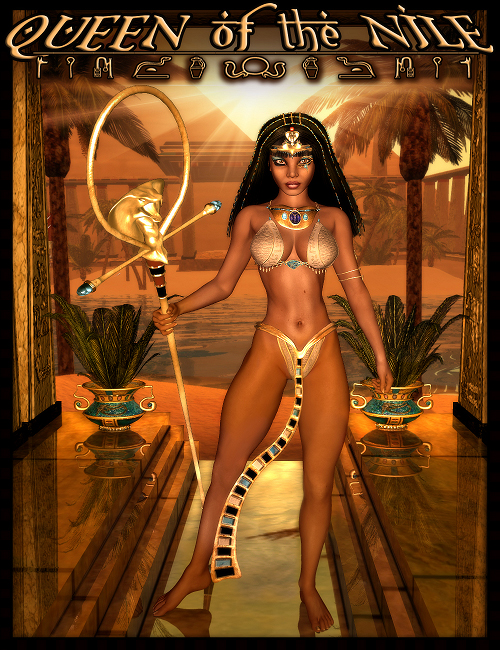
Ascended from Amun-Ra and born to rule from birth, she is the mortal image of divinity.
In a time where men reigned alone with absolute power, a woman taking the throne was forbidden…
But she will become the greatest power ever to rule the Nile, for better or worse
Will Land of the Dead flourish under her rule, or will she bring it to an ultimate end?
===== LIST OF CONTENTS: =====
Egyptian Character
1 Partial Custom/DAZ Dialed Head INJ/REM
1 DAZ Dialied Body INJ/REM
1 Default Skin MAT
1 Tattooed Skin MAT
1 Golden Hieroglyphics Skin MAT
10 Makeup Options (Natural and Fantasy)
8 Eye Options (4 Natural and 4 Fantasy)
2 Eye Reflects, Off Option as well as Tears off and on
Conforming Clothing and Jewelry
Loin Cloth
Skirt
Top
Cobra Armlet
Scarab Pectoral
Props Included
Ankh Staff with Cobra (Left and Right hand parents)
Pair of Scorpion Braziers (Left and Right versions)
Crown with Cobra
Morphing Date Palm with 15 Morphs
Obelisk
Egyptian Pyramid
Temple
Temple Floor
Temple Roof
Throne with Scarab
Egyptian Urn with the Eye of Horus
Full Scene file, that loads all the architectural props assembled for you
V4 Poses Included
5 Poses for the Staff
5 Poses for the Throne
5 Poses for the Staff and Throne combined
5 Egyptian Styled Poses
Outfit & Hair Poses
10 Poses for EP Loin Cloth
10 Poses for Skirt
10 Poses for Headdress that inject full style morphs
6 MATS For Outfit, Crown and Jewels On Headdress
Carnelian
Chrysoprase
Ivory
Lapis
Onyx
Turquoise
Loin Cloth OFF (For front chain of loin cloth)
Body Handles OFF & ON (for DS)
Jewels OFF (For Headdress)
5 MATS For Hair
Black
Blue Black
Dark Brown
Red
Red with Black Stripes
12 Lights Included
10 Lights to set of character shaders
2 Lights for Temple Throne Room
===== MORPH LIST FOR CLOTHING: =====
===== POSER INSTRUCTIONS: =====
..:: USING THE CONTENTS ::..
As this set uses V4.2, Morphs ++, Aiko 4 and Elite, to load the character, you must first load V4 into your scene. Make sure she is selected, then browse to your Pose Library, then into “Queen of the Nile” and into the “Character & Poses” folder, and there you will see all the character options. Morph options load all morphs. The apply all skin option, loads all default mats (and this you will want to load first, before applying any of the other mats) From there, you may choose the eyes you wish to use, as well as makeup options. Keep in mind, the head morph partially contains a customized morph. The deltas are included in the pack – do not delete them, as the morphs cannot work without them.
The Clothing and Jewelry included are conforming items, so they will load onto V4, to move and bend with her. To locate these figures, you need to go to your figure library and find the Queen of the Nile folder. To conform each one, load the item, go to the top of poser under the drop down menus and click on Figure. A new menu will open which will say conform, click that and then conform to and a new dialog will open with its own dropdown. Select Victoria 4 and hit ok, and the item will load onto V4. You will need to do this for all the figures. You will also notice there are 2 versions of each outfit piece – normal ones that you will have to dial in manually, and Superconforming versions that will automatically match whatever morphs you have dialed into V4. Keep in mind, to avoid pokethru, it is best to use the Magnetize clothing to V4 poses, which are included with V4 when you purchase her. The clothing has a myriad of standard DAZ morphs and adjustment morphs, so you can fit it to your own characters. Each item also has a special Queen of the Nile morph, so that it will fit to her perfectly (keep in mind, it is best to use this morph on the non-superconforming versions of the clothing) Also, Ive tossed in 6 full mats to change up the clothing to fit your scene. Each MAT has specific colors and colored jewels, so that you can match all the items fully. Since they are all separated, you can mix and match as you wish as well. You will also notice that the loin cloth includes and OFF mat — this turns the loin cloth invisible and leaves just the panties, should you wish to turn it off. There is also an OFF & ON Mat poses for the bodyhandles, to turn them off and on in DS
The hair that is included is more of a headdress, like the one worn by Queen Cleopatra. It has hair as well as a beaded headdress over the hair. Included are 5 hair color mats as well as 6 Jewel colors (which match the clothing mats) so you can dress her head to toe in one full scheme. To use these mats, you must be sure to select V4’s head, then select the hair and then apply the mat pose, or they will not inject properly. There is also a Jewels OFF Mat included, should you wish to turn off the jeweled headdress that rests on her hair.
To locate the props, go to your props folder and find the Queen of the Nile Folder. You will see a myriad of props here (full list is listed above in the contents section) To load each, simply double click the icons. You will see that everything loads scaled to V4, and in some cases that is rather large (to mimic actual Egyptian Architecture) The Date Palm has 15 morphs in it, to change it shape so when you load many, you can make them all look different. The Urn also loads rather largely, as it was designed to be able to house the Date Palm as a potted plant form — you can scale the urn down if you wish, but keep in mind to tweek the displacement value lower as well, or it will be too pronounced. The architecture requires displacement be enabled (as all the wall reliefs and hieros are done with displacement) The floors on the temple require raytracing, should you wish to have them be reflective. Keep in mind, raytracing will slow down the render somewhat, but it isnt necessary to use it all the same. Also, the crown included also has 5 mats to go with it — to apply these mats, the crown must be loaded onto a figure, or the mats will not apply. You must also be sure to select the head, then select the crown for the mats to apply as well.
There are also 20 poses included in this set, which work with the staff and throne props. 5 Are for just the throne, 5 are just for the staff, 5 are for the staff and throne combined, and 5 are Egyptian styled (done in such a way as to mimic papyrus paintings, and the way Egyptians were depicted on them) To use these poses with the props, simply look at each thumbnail to see what prop and which hand it uses, load that hand then poses for perfect alignment. Keep in mind that when using the poses for the throne with the full scene thats included, you will have to move Victoria 4 slightly to the right. This is because the stairs on the temple are not perfectly centered, and the throne had to be moved minimally to the right.
The 10 lights included (in your Light Library/Queen of the Nile) are designed to set off the shaders in the character mats. There is a mix of spotlights and brights, in different colors. To use them, simply double click each icon. You will notice an extra 2 lights at the end of the lights list – these are for the throne room on the temple, so that it lights the room as if the braziers were lit.
For a full instruction guide, Ive written a tutorial that has been included with the full bundle. This will explain everything in deep detail, and walk you through getting the best out of this set.
===== OTHER NOTES: =====
All the DS related files in this set were created by Elliandra
A complete PDF Tutorial is included in the set. This will install to your Runtime folder, under Tutorial (Frostbite.PDF) It elaborates on instructions, and theres added tidbits you can read at your convenience.
Color coded and labeled templates for all figures and props are available, so you can make your own textures.
Conforming Outfit and Jewelry have blank channels, so you can make your own custom morphs and inject them simplistically.
The thumbnails for the pose and light files are the standard 91X91 resolution, so that they will show properly in DAZ Studio. If you are a poser 5 or higher user and prefer the larger thumbnails (which are 125×125 in size), you can download them here: [[http:www.damageinc3d.net/Support/NileQueenThumbs.zip | Queen Of The Nile Thumbs]]
Please Note:
Bigger thumbnails will NOT work in DAZ Studio, nor lower versions of Poser, so only download these if your using Poser 5 and higher.
Instructions to install larger thumbnails:
These are set up to the same exact locations as the original sets thumbnails. To install, simply unzip it to your Poser Runtime, and overwrite the old thumbnails.
KNOWN ISSUES
As covered in the instruction section, when using the conforming clothing in Poser, you may need to use the Magnetize clothing to V4 poses (which come with V4) so that absolutely no poke thru will occur.
Technical Support is always available. If you have questions that need answers, feel free to email me — IgnisSerpentus@damageinc3d.net
If you have any questions about the DS mats included, you can contact Elliandra, as she is the artist that created all the DS related files — Elliandra@ymail.com
12.03
Release Date: November 2010
Store Product Page: Vermillion Dawn
_______________________________________________________
_______________________________________________________

In the time before time was born, an ancient prophecy foretold the end of days;
That the planets would align and a new terror would rise.
Ravenous creatures would rule the Earth, who would seek to destroy mankind.
And when the sun turned to blood, this dark apocalypse would be nigh.
But there was a footnote:
That a great warrior would be born, who alone, would bring an end to this terrible fate
And from the chaos that remained, a new world order would be born
Now, with extermination imminent, and all human life no longer safe
Only one woman can stop this horrible omen from befalling the Earth….
And they called her Vermillion Dawn.
===== LIST OF CONTENTS: =====
Vermillion Dawn Character
1 Partial Custom/DAZ Dialed Head INJ/REM
1 DAZ Dialied Body INJ/REM
1 Natural Skin MAT
1 Battle Wounds Skin MAT
1 Tattooed Skin MAT
1 War Paint Skin MAT
10 Makeup Options (Natural and With Battle Wounds)
6 Eye Options
2 Eye Reflects, Off Option as well as Tears off and on
Conforming Clothing
Bodice
Skirt
Sleeve and Arm Cuff
Boots
War Helm (Parents to head)
MATS And Poses For Figures
3 Full sets for Clothing and Armor
9 Mats for War Helm (Hair or Feathers)
Natural and War Paint MAT for War Helm
Utility MATS for clothing
DS MATS and Poser MATS Included
Props Included
Death Claw Weapons(left and right hand parents)
Nose Bones
V4 Poses Included
10 Normal Poses
10 Poses for Death Claw Weapons
===== CLOTHING AND HAIR MORPH LIST: =====
Vermillion Dawn
Amazon
Fitness
Thin
Voluptuous
Breasts Size
Breasts Implant
Breasts Diameter
Waist Width
Belly Thin
Tummy Out
Thigh Thickness
Thighs Tone
Hips Size
Glutes Size
Upper Arms Contour
Waist Contour Outer
Elite Body Shapes
Stephanie Petite 4 Body Shapes (no proportional morphs)
Adjustment Morphs on all
Style Morphs on War Helm, Boots, Sleeves
Movement Morphs on Skirt and Boot Cloth
Hair Morphs for War Helm
===== POSER INSTRUCTIONS: =====
..:: CHARACTER ::..
As this set uses V4.2, Morphs ++, Elite, and Stephanie Petite 4, you will need to own those morph packs to use this set to its full potential. To load Vermillion Dawn’s respective morphs, you must first load V4 into your scene. Make sure V4 is selected, then browse to your Pose Library, then into “Dark Apocalypse/Vermillion Dawn” and into the “Character & Poses” folder, and there you will see all the character options. Morph options are listed first, and these will load all morphs. Keep in mind, the head morphs contain customized morphs. The deltas are included in the pack – do not delete them, as the morphs cannot work without them. The apply all skin option, loads all default mats (and this you will want to load first, before applying any of the other mats) You will see many skin options. You can choose from natural, battle wounds, tattooed and one with War Paint. From there, you may choose the eyes you wish to use, as well as makeup options. The makeups are half hnatural, and half wounded, to work with the battle wounds skin. You must load the correct makeups to match which skin you chose (although, you can technically mix and match them, as they were done in such a way they are not reliant)
..:: CLOTHING & WAR HELM ::..
There is also a full outfit and a War Helm included. To locate these figures, you need to go to your figure library and find the Dark Apocalypse/Vermillion Dawn folder. To conform the clothing, load the item, go to the top of poser under the drop down menus and click on Figure. A new menu will open which will say conform, click that and then conform to and a new dialog will open with its own dropdown. Select Victoria 4 and hit ok, and the item will load onto V4 (alternatively in DS, right click on the item and click “fit to” then select V4 in the list – but it should auto-conform in DS anyway) You will need to do this for all the figures, except the War Helm. From there, you have a ton of morphs to play with, including adjustments which will fix pokethru, movement and style morphs on miscellaneous pieces, which will change how the clothing looks and moves (note: dialing in morphs ALWAYS work best by dialing in on the BODY actor)
The War Helm figure (located in the same folder) does not conform… instead, it parents to V4’s head. The reason it is done this way is, a real life skull helmet of this sort would move with her head, and not twist and contort to it, such as a conforming figure would create… yet parts, like the jaw, would still remain posable (which creating it as a prop would not allow for) To load it, just load V4, select her in the scene and then load the War Helm…. the parent will automatically take hold and move with her head. From there, you can pose the jaw as you wish, and there are a ton of morphs to play with– including hair morphs and styles for the skull’s shape and features.
You will also notice there are 2 versions of each outfit piece – normal ones that you will have to dial in manually, and Super conforming versions that will automatically match whatever morphs you have dialed into V4. Keep in mind, to avoid pokethru, it is best to use the Magnetize clothing to V4 poses, which are included with V4 when you purchase her. The clothing has a myriad of standard DAZ morphs and adjustment morphs, so you can fit it to your own characters. Each item also has a special Vermillion Dawn morph, so that it will fit to the character thats included perfectly (keep in mind, it is best to use this morph on the non-superconforming versions of the clothing, as it will not work properly with crosstalk enabling) The War Helm does not have a superconforming version, as obviously, it wouldn’t need fits to match V4’s varied head morphs.
Also, Ive tossed in 3 extra full mats to change up the clothing, as well as 10 mats to change War Helm to fit your scene. These will be located in the Pose library, in the folders Dark Apocalypse/Vermillion Dawn/Outfit. You will also notice a ton of utility mats, which will turn off certain things in each piece of clothing. To turn it back on, just use any of the clothing mats included. There is also a Hide Skirt Bodyhandles MAT – this is intended for use in DS, as Poser will not render the bodyhandle.
..:: PROPS ::..
To locate the props, go to your props folder and find the Dark Apocalypse/Vermillion Dawn Folder. There are two: Nose Bones and Death Claw (left and right) To load each, simply double click the icons. The Nose bones will parent to her nose, and they have a Vermillion Dawn morph on it, which will morph them to fit her nose (as its custom, and slightly wider) The Death claw has a parent for each hand, and will also work with 10 of the 20 poses that are included for V4. There are also mats for the props, specifically for DS, located in the Pose library, in the folders Dark Apocalypse/Vermillion Dawn/Prop MATS for DS
..:: POSES ::..
There are also 20 poses included in this set, some of which were designed for use with the Death Claw Weapons, and some that are natural. These are primarily pin up style, or fighting poses, with a few being jump in battle types. You can tell by the thumbnail which ones are intended for the blades, as it will show her wielding them – and they all utilize both hand parents (poses 11-20 are Death Claw poses) To locate the poses for V4, you will need to go to your pose library, into the Dark Apocalypse/Vermillion Dawn folder, and into “Character and Poses”
For a full instruction guide, Ive written a tutorial that has been included with the set. This will explain everything in deep detail, and walk you through getting the best out of this set.
===== OTHER NOTES: =====
DS Optimized mats are included
A complete PDF Tutorial is included in the set. This will install to your Runtime folder, under Tutorial (VermillionDawn.PDF) It elaborates on instructions, and there are added tidbits you can read at your convenience. If you find yourself having any trouble, refer to this, as it covers literally any (normal) problem you’d encounter, and extra things you might not have considered.
Color coded and labeled templates for all figures and props are available, so you can make your own textures.
All conformers have blank channels (DAZ standardly named PBMCC and PBMDC), so you can make your own custom morphs and inject them simplistically.
The thumbnails for the files are the standard 91X91 resolution, so that they will show properly in DAZ Studio. If you are a poser 5 or higher user and prefer the larger thumbnails (which are 125×125 in size), you can download them here: Vermillion Dawn Thumbs
Please Note:
Bigger thumbnails will NOT work in DAZ Studio, nor lower versions of Poser, so only download these if your using Poser 5 and higher.
Instructions to install larger thumbnails:
These are set up to the same exact locations as the original sets thumbnails. To install, simply unzip it to your Poser Runtime, and overwrite the old thumbnails. If you have moved your folders around, you will have to move these manually, too.
KNOWN ISSUES
As covered in the instruction section, when using the conforming clothing in Poser, you may need to use the Magnetize clothing to V4 poses (which come with V4) so that absolutely no poke thru will occur.
There are no known issues beyond what you’d encounter normally. See the PDF included for further details.
Technical Support is always available. If you have questions that need answers, feel free to email me — IgnisSerpentus@damageinc3d.net