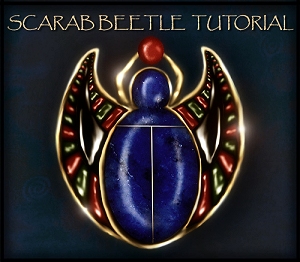04.15
Video tutorial that shows how to paint a scarab beetle (and its gold and jewels) in Photoshop. I actually have another tutorial on this that’s in PDF format… but its as ancient as the Scarab is (from 5-6 yrs ago when I first started painting) and really needed an update. So here it is.
Below is an image of what following this tutorial produced:
The Tutorial uses Vector lines and shapes to make it easy on beginners just starting out painting.
Once you get your bearings, you can change how you do a scarab entirely, and experiment with different styles (such as the one I painted below) However, this one doesn’t use Vector shapes at all to create it, so you really need to have a good handle on the tools before attempting it.
And note — a scarab beetle should only have 6 legs.
I got carried away and didn’t realize I painted 8… so its an archnibeetle LOL
You can also add shiny glints to it (which is not covered in the tutorial) While my glints were done with a flare plugin I own, you can easily achieve the same effect using a soft edged brush colored the same as your gold on a new layer, dabbing certain parts of the gold and then use layer modes on your glint layers (such as screen) or a combination of many modes on duplicated glint layers.
You can also use the dodge tool, but not only will it not be colored the same as your gold, to make the glint really shine beyond the edges of the scarab itself, you would need to flatten the image and do that last. So I recommend doing the aforementioned instead.
And remember! The smudge tool is your friend lol